{TUTORIAL} Instagram With Bokeh Effect For Photoshop
27.04.12
Inspired by Instagram, I would like to share this easy photoshop tutorial to make a dreamy instagram with bokeh effect. Hope you'll enjoy it :D
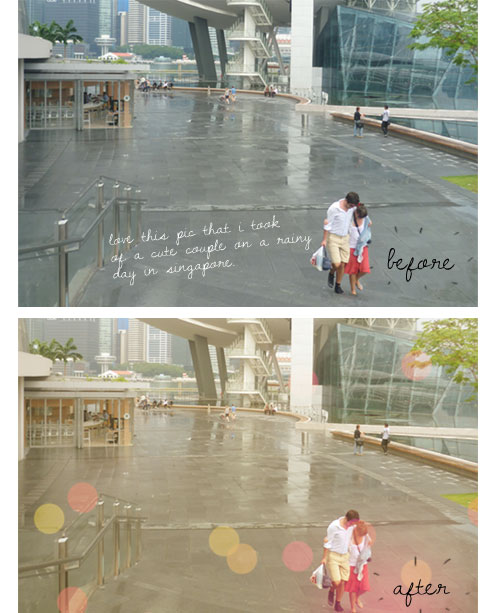

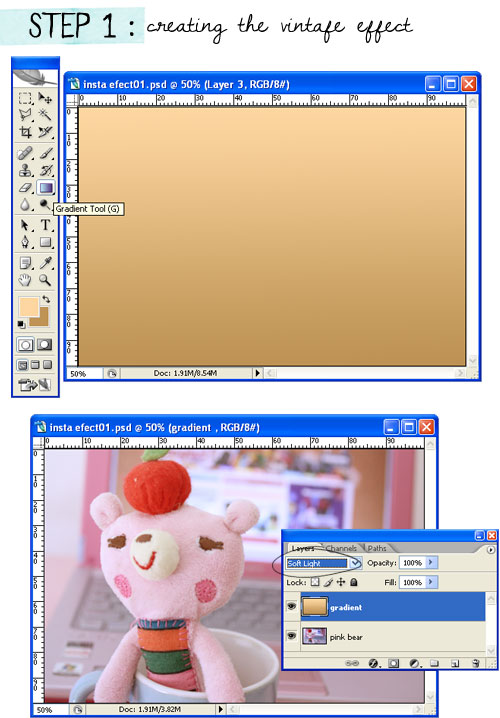
STEP 1 : Using gradient tool (G), make a gradient layer – put it on top of your image, set blending mode to soft light. This will create vintage effect.
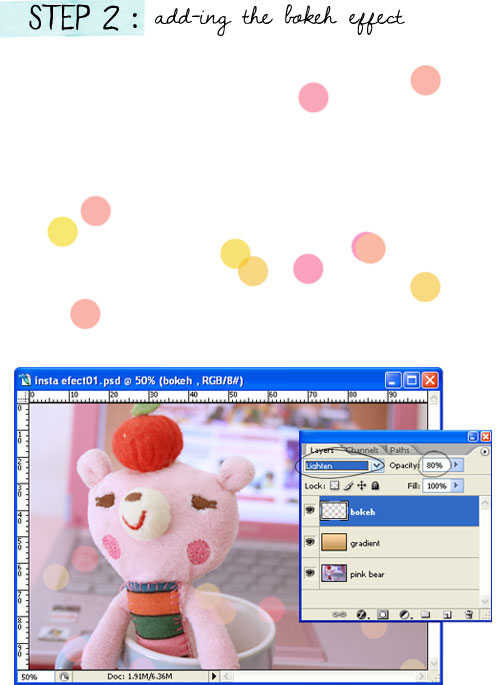
STEP 2: Now we’re making the bokeh effect, using simple brush, you can just dot it manually till it looks something similar like this. Put it on top of the gradient layer and set layer opacity 80% and blending mode to lighten
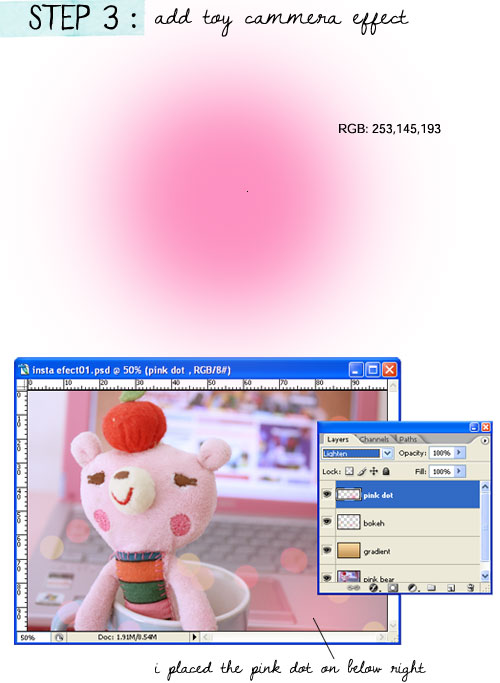
DONE! Preety simple rite!? Good luck and have fun with your pics.
